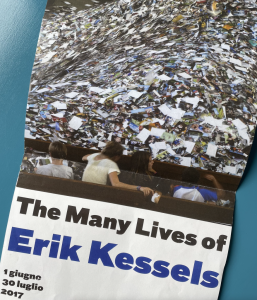At the start of the new year, I completed the ‘Privacy Advocate’ training from The Photo Managers. It was interesting and crucial, both for myself and for my business and clients. As a photo organizer (photo manager), I am in the forefront of the photo organizing process, providing me with the opportunity to handle it as safely as possible for both myself and my clients – ensuring that photos and information remain secure. Privacy is a universal right, and without privacy, there can be no proper security, which is also the motto of the training. It sounds logical, but it’s essential to understand the practical implications of these concepts. Since I often work digitally, dealing with other people’s ‘stuff,’ I want to work as effectively and securely as possible, and also educate my clients. Now equipped with knowledge of the risks, dangers, and ‘countermeasures,’ I can ensure that this security is maintained. Time to get to work, for myself and my clients.
The Training
The training is conducted by two professionals, Heather Nickelson and Allison Freedman, who, through their work as security experts and lawyers, have gained valuable experience and provide insightful information. It’s noteworthy that in their own country, the USA, there is NO regulation regarding privacy. There’s no ‘112’ to call if your business or bank account gets hacked. Fortunately, in Europe and countries like Canada, there are (many) laws protecting your privacy, making any form of data theft punishable. However, experiencing it is a significant shock, a disruption to your life and business, and a breach of trust for your clients. It takes a lot of time and stress to set everything right. So, prevention is better.
Nearly 98% of errors in the digital realm can be traced back to personal mistakes. Errors occur when people don’t exactly know what they’re working with or don’t understand what happens when they’re on the internet. Always read the (Privacy) Terms and Conditions. It takes time, and that’s why almost everyone clicks ‘agree.’ But know what you’re agreeing to… Take the time and, for example, do the Google Check! Do it for other websites you frequently use and repeat it a few times a year.
To-Do’s 😊
It was reassuring to realize that I already have a good handle on the privacy protection of myself and my business. I’m mindful of what I share, don’t click on random links, and ensure sufficient and secure backups. The digital information I share is relevant, safe, and up-to-date. That’s (hopefully) already well-established for most people. However, it’s crucial to be careful not to fill in all your personal details on a form if it’s not necessary, and to thoroughly read all privacy rules before, for instance, downloading software or using a cloud service. This has now become clear to me.
Many more topics were covered, such as communication with clients and sharing information via email or social media. The ‘bad guys’ engage in effective ‘social engineering’: gathering data about you and/or your business by piecing together information from various sources to impersonate you in payments. Photos can reveal a lot of information without you realizing it. Sharing photos on social media is not without risks, and the photos also continue to ‘exist forever’ if you don’t configure your settings properly. For me, it was a reason to share almost no personal photos on social media. I do it via WhatsApp, but how secure are they? They stay in the WhatsApp cloud if you don’t delete them; time to pay attention to that!
Tips:
- Always read the (Privacy) Terms and Conditions of programs and services. Understand what the company does with your photos, data, what you can modify, etc. Check, as annoying as it may be, the settings of cookies every time. Many digital errors arise from ignorance!
- Do NOT share personal details, such as a birth date or social security number, on social media or via WhatsApp; this is to counter ‘social engineering.’
- Use STRONG PASSWORDS and, whenever possible, enable two-factor authentication when logging in.
I’ve shared the tip of using a data blocker when charging your devices before; revisit it here!


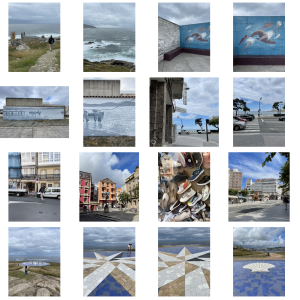



 .
. 
 .
.