Where are your photos?
Photos – you may take them with a digital camera, but probably mainly with your smartphone. And then what do you do with them? Do you connect the camera or phone to your computer and put the photos into a folder? Or do the photos go into in a ‘Photo’ program? Both Windows and Apple have a program ‘Photos’ that may contain your photos without you knowing or making a decision. Or do you – like many people – use a cloud service, such as Google Photos or iCloud, whereby you don’t actually have to do anything – because the photos are automatically accessible everywhere. The convenience of not having to do anything and unlimited storage is often the reason why people opt for a cloud service. But the danger is that all those photos stream in and you no longer keep a grip on them. And the danger is also that you think that the cloud is a backup, and that is not necessarily the case. It can be an extra backup, but it is mainly a synchronization aid.
What is also possible is that you keep your photos on an external drive, so as not to overburden your computer. Then, if all goes well, you regularly put photos on that drive (via your computer). You can easily make an extra backup of that drive, something you should also do if your photos are on your computer and/or in a cloud.
Photos you receive from others, for example via WhatsApp, email or Dropbox: make sure you add the photos you want to keep to your own collection by downloading or transferring them.
Know where your photos are, and consider whether you find that satisfactory. Do you want to look at your photos often or do you just want them stored tidily? A photo program gives you the opportunity to collect, edit, view and have some fun with your photos in all kinds of ways, such as photo films. Or is that not for you, are you more into organized folders in Microsoft Explorer or Apple Finder.


Digital CO2 footprint
If you use a cloud service, your photos are continuously synced to and from your computer, phone and any other devices. This happens in large data centres, with huge computers that run 24 hours a day. These data centres guzzle energy and emit more CO2 than air traffic. For example, 100 GB stored in the cloud means 200 kg of CO2 emission. And 100 GB – that’s about 25,000 photos. The same applies to e-mails that are stored in cloud servers; a single e‑mail can be responsible for 5 to 50 grams of CO2 emission.
If you still want to use a cloud service, realise that every photo costs energy. So the fewer photos you store, the smaller the CO2 emission. And you can imagine that videos cost even more energy.
So start by clearing up and reducing the numbers of your photos and videos. For example, if you delete duplicates, you can already make a difference of 20%. And there is a rule that 20% of your photos contain 80% of your memories. Do you really need all of the 80% of your photos containing the remaining 20% of memories? Cleaning up has many benefits; you have a better overview, you can find photos faster, the photos take up less space, and you reduce CO2 emissions.
I personally make minimal use of a cloud service. I use iCloud for my contacts only (address book) and I use Dropbox for work files so that I can access them both in my studio and at home. I have many files, including all my photos, on a ‘Studio’ disk, which I can carry around with me. I take my photos with my iPhone or sometimes with a camera and put them on my Apple computer via a cable. There I organize them in the ‘Photo’ program and I have backups on external drives. It feels right and works well for me. I retain the photos on my iPhone that I like to carry round with me. When I have transferred them to my computer, which I do regularly, I delete a large proportion of the photos from my phone. I take quite a lot of pictures, and I want to keep them tidy on my phone. If I’m a bit behind with that, I’ll sit down and take the time for it.
The digital possibilities are endless, but just as with air travel, we have to take a step back and reduce our CO2 footprint. And every little bit helps. Let’s do the same with our photos. And then enjoy them in an organized way!
If you have any questions, or if I can help you with any step, send me an e-mail.
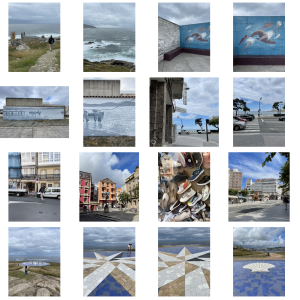

 .
. 
 .
. 