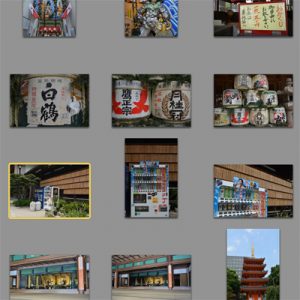
Around 2004, many people began taking digital photographs. So did I. That means that I now (2020) have 17 years’ worth of digital photos, about 40.000. They are in chronological order in folders in my computer (iMac – Photos).
Besides the date (year-month and in some cases day), the folders are also given a name, such as “Italy” or “Paul’s Exhibition”. That is my most important tip: in the photo application on your computer, make main folders by year, and sub-folders by subject, or main folders by subject (holidays) and sub-folders by country and/or year. For a trip, a special birthday or for example a sub-folder ‘ideas’, if you regularly get inspirations. It is important to remember that when you start a new sub-folder, first clean up the collection, discard all the failed and second-class photos, and make critical choices about which photos you want to keep. After a time, tens of photos of the same mountain are nog longer of interest. Are you a user of the iCloud, then the photos will gather by themselves. And still then it is critical to clean up. Do it once a week or month, or after a special happening.
For smart organizing in Photos (Mac): If you use keywords with the photos, you can have ‘smart’ folders, which gather the photos with the corresponding keyword.
Copy all the photos onto two external storage mediums (USB-stick or hard disk) as ‘back up’. Once a quarter is a good rule. You can copy the entire Photo Library onto the External Disk via the Finder, or you can export alle photos to your Desktop , using the ‘Photos Takeout’ programme. Keep one back-up disk in a safe place in your house, the other in another place. See also my tip ‘Make back-ups as support for memories’.